Is Teachable the best place to launch or sell online courses?
Hey there, welcome to our review of teachable for this year. Now in this article, we want to go through some of the pros and also some of the cons of teachable. And help you figure out whether or not Is Teachable the Best Place to launch or sell online courses?
One of the cool things about teachable is that they do actually have a free plan. So, if you do want to test out teachable at any time while you’re reading this article, I’ve got a link below and that will take you there. You can get a free plan and play around with it yourself.
In this article, I will tell you what I like about teachable and a few things that you might want to look out for if you are going to be using teachable as a place to sell your course.
The ease of use of teachable
So, let’s jump into the review. The first thing that I want to talk about is the ease of use of teachable and I think that this is something that’s really important. Because not everyone is a real techie person, especially if you are a course creator.
Generally, if you are a course creator, you’re good at one thing. So, you might be really good at watercolor paint, you might be really good at basketball or something like that. But you might not be really good at web design and web development and that’s one of the great things about teachable is that they’ve made it pretty simple for pretty much everyone to be able to have an all-in-one package and create an amazing looking course.
Landing page and Sales page
They also have an amazing-looking landing page and sales page as well. I think that’s one of the best things about teachable is that they do have a complete package.
So rather than having five different services to create your own online course, that you might have a landing page and you might use something like Leadpages in the past to create a landing page.
To do that with teachable you can create your own landing page and sales page as well or then you might also want to have a checkout page with something like Samcart.
With teachable they’ve got their own checkout page built-in as well and you can even do things like upsells which is something we’ll discuss a little bit later.
Is it super expensive?
It is so easy to just simply sign up for teachable and they’ve got a pretty good pricing plan. It’s not super expensive it’s around about $29 a month for their basic package.
But with that, you get so many different things you’ve got those landing pages and sales pages. You’ve got the ability to upload as many different courses as you want.
You can upload videos, you can have text lectures, you can have quizzes, you can even upload different coding as well if that’s the kind of thing you do. But it’s really simple for anyone to have a complete package of landing page, course, checkout page, upsells pretty much everything you need.
Customizability
It is also pretty customizable as well and that’s another thing that I really like the way in which teachable is going.
When I first started using teachable which was probably around about four or five years ago their customizability wasn’t great. they did have a good base core product which was really good for being able to upload videos to the actual course.
But one of the key components of any kind of course, if you want to get a lot of sales is having a good sales page. And this is something that they’ve really improved on in their latest version.
They have now allowed you to have different sections with the sales page. Rather than just having kind of a basic sales page like you can have this right here and then you can have this and this.
There are like 10 or 12 different customizable modules that you can have which really look great.
I am pretty impressed with how customizable teachable is especially without their new sales pages. So that’s a win for that one. You can also customize the checkout page and the thank you page as well.
What is the checkout page and what is the thank you page?
The checkout page is essentially what you would click once you have said okay, I want to buy this course and it’s going to come up where you can have the credit card information and you can put in your address and things like that.
There are a few things you can do with the checkout page. For example, you can add in testimonials. So you can think of maybe two or three different testimonials of people who’ve bought your course and you can add a little image there. And you can also add in a few bullet points.
Like I said at the start of this article, I was going for some pros but also some cons. So, I’m not going to be completely positive about teachable. I do feel like, I would like to have the checkout page be a little bit more customizable. Just being able to add different testimonials and a few different bullet points. For me, it’s not really enough.
I’d like to be able to add a video on the checkout page to really kind of hammer in the point of why people should be checking out and buying the course.
But overall, the checkout page does work really quite well. It’s very easy for people to sign up and also put in their credit card information which is really generally what you want them to do. You just want them to feel like it’s a secure kind of checkout and it’s really good for that.
They also have the option of you to have a thank you page and again this might sound a little bit weird. It’s a sales page, checkout page, thank you page, essentially what a thank you page is a way in which you can thank people for purchasing your course, but also give them a little bit of information about what to do next. Which might be to log in and start the course.
The upsells feature
But also, with teachable you can do upsells. And this is something I want to discuss next which is a really nice feature, that you can have with teachable which is upsells.
If you don’t know what upsells are? They’re very commonly used in the world of online marketing. The best way in which I can kind of let you know what it is? If you go to Mcdonalds and you buy a burger. What do they generally ask you? would you like fries with that? So that’s kind of an upsell.
What you could do with your course is, say okay you’ve bought the main course for a hundred dollars, would you like this eBook for twenty dollars. That way you’re going to be increasing the total order value from each customer to $120.
The way that teachable does it, it’s a really nice way and it’s pretty sweet because, if someone’s already bought the course they’ve already put their credit card information in. If they just see your upsell for that eBook for $20 and they say, yes I want this. They’re automatically charged. They don’t have to put their credit card details in again.
This is a really nice feature that they’ve got with teachable and definitely something that I recommend.
Coupons feature
You can also do coupons on teachable which is a really nice feature. I think pretty much every payment plan or pricing plan on teachable allows you to do coupons. This is a really big feature because it allows you to entice people with different coupons. Like Black Friday, you’re going to have a 50% off sale on your courses. You can simply just create a black Friday coupon and allow people to get 50% off by doing that on the checkout page.
But it’s also good as well if you want to just give like a 10% off discount, but then maybe say the discount is from Instagram or Youtube. This is a really good way of tracking exactly where people are coming from when they buy your course.
This could also work with affiliates as well. Let’s think you have an affiliate that you want to work with, you could say just have their name so the affiliate would be Chris or something like that Chris-10, and then they get 10% off with that. Then it’s a really good way of you tracking. Which are your best-performing affiliates.
Built-in affiliate feature
Now not to confuse you too much, but there are also affiliates built into teachable as well. This is on different pricing plans. But essentially with affiliates, if you don’t know what an affiliate is? it’s a way in which you can get other people to promote your course and then if they get a sale, they get a small commission.
It could be 20%, it could be 10%, could be 50%. You can choose it. But I’d highly recommend setting up affiliates if you have people in your industry who can help you sell your teachable course.
Drip functionality
One of my favorite features on teachable and one that I highly recommend everyone uses is the drip functionality. This is relatively new with teachable. But for me, this is one of the biggest features of teachable and I think that it really helps both the student and the creator.
If you don’t know what drip is? It’s essentially a way in which you can drip out content. Rather than having your course and let’s say you’ve got a hundred different lectures. With drip, you can drip out the content at a certain time that you want it to come out.
So, rather than all of your content going out straight away. You could say, okay I want these 10 lectures to come out the first week. Then the next 10 to come out the second week. Then the next 10 to come out the third week.
What this allows you to do, is slowly get the information to your students rather than overwhelming them with all of this content.
From what I’ve found when I’ve created courses, is that if you have too much content available straight away, there are a few different things. Some people will go through the whole course in a day. And then they’re done. They won’t come back to the course and then what I find generally is that they won’t take in the information as well as they should.
It’s why generally at school, you have a whole term or a whole semester of content rather than just giving it in one or two days.
The other thing is that people can sometimes find it a little bit overwhelming. If there are a hundred different videos that they need to sit through and they’re expected to kind of just go at their own pace.
What I recommend is really dripping that content over one week and then two weeks and then three weeks maybe something like eight weeks depending on what you want.
The other really nice feature about this and something that I recommend to my students is that if you drip content and do it over eight weeks. You can launch your course without having completed it, without having fully completed your course yet. So, say that you’ve only got four weeks’ worth of content completed. What I would recommend is that you still launch your course but then drip it out. So, you have another four weeks to get that content done.
With that ability to drip content that allows you to do that. I think it’s really good with teachable on there.
There are a number of different competitors that I’ll quickly talk about with teachable just in case you wanted to check them out.
Competitors of Teachable: Create & sell online courses
In general, I do recommend teachable over most unless you’ve got specific requests. There are a few different big players there’s KAJABI which is very similar to teachable. But generally used for kind of higher ticket kind of prices. Because it’s quite expensive.
Whereas teachable might have a plan for $29 or $39 Kajabi is kind of like in the couple of hundred dollars a month range. They do have a kind of completely integrated solution as well, where you can create your own website and you can have all emails and things like that.
But in general, I think that Kajabi works for some people. But for most people teachable is going to work as well.
There’s also Thinkific which is very similar as well. But again, all of these are slightly more expensive than teachable.
Another one you might have thought about launching your course on is Udemy. Udemy is really quite good as well but the problem with Udemy is, that they generally take quite a big cut of your payment.
So you’ll see if you go to Udemy that some people launch their course for $100 or $200 but generally most of the sales from Udemy come through when they have an online sale.
What Udemy will do is, discount all of the courses to say nine dollars or fifteen dollars. You could imagine that if you were selling a course for two hundred dollars and then it gets sold for fifteen dollars.
You’re not going to be making as much as you really want to. And then Udemy has quite a big cut with that because they’re the ones promoting your course.
Whereas with teachable you’re pretty much up to yourself to promote your own course.
Built-in Email Feature:
Now just quickly before I did touch on Kajabi and say that they had a completely integrated solution. But I didn’t mention that teachable does also have emails built-in. Which is really quite sweet. I don’t know about you but if you’ve ever looked up different email providers such as Mailerlite or Mailchimp or Convertkit you can see that it gets relatively expensive, relatively quickly.
One of the great things about teachable is that they actually have an integrated kind of system where you can contact the people who’ve taken your course and message them or email them and get into their inbox.
It’s relatively basic with its functionality. But it does have different templates that you can do. It’s a really nice way of being able to contact people who’ve either taken your course say a free course and you can tell them about your new course. Or if they’re a paid member, you can tell them about different things as well.
So they do have some functionality with actually emailing which is pretty sweet. because if you’ve ever looked at something like Konvertkit or Mailchimp you can see that prices rise really quickly when you get a few thousand or ten thousand people on your mailing list.
The Pricing: For sell online courses!
I wanted to talk about pricing and this might seem a little bit boring. But it’s actually really important because there are different pricing plans that teachable have. And I want to kind of help you as someone who’s quite experienced with this pick the right plan.
Most people are just going to go for the cheapest plan. And I can understand that, but generally, you’ll actually be saving money if you go to the other plan if you get to a certain level with teachable.
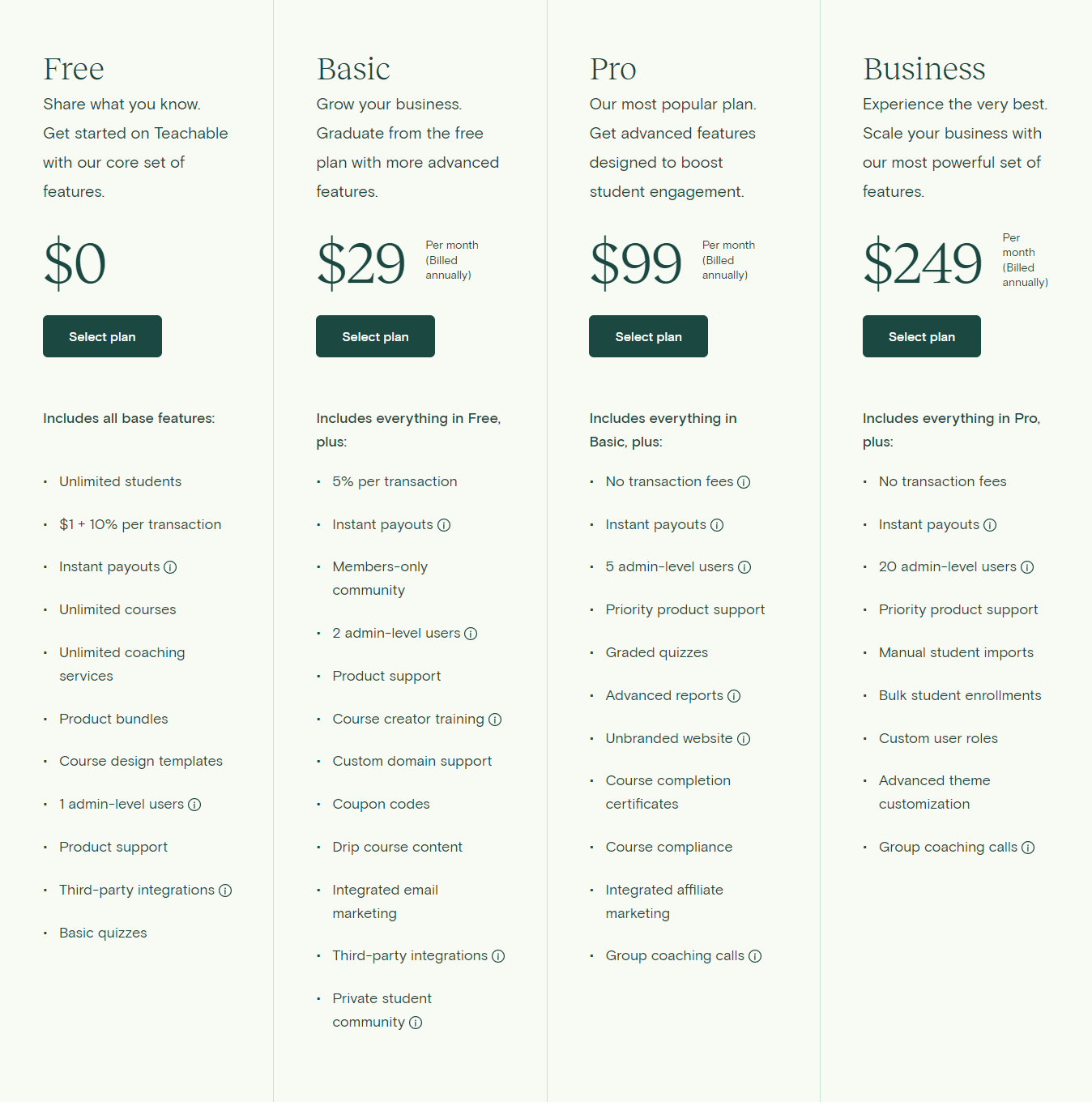
The basic plan
So, let’s take a quick look here you can see that $29 per month is their basic plan, and like I said for most people this is going to be a great way to start out if you haven’t sold any courses before.
You can have unlimited students which are really sweet. But the big deal is that you’ve got five percent transaction fees. Five percent might not sound like a lot, but if you are going to be getting more than 10 students for example, or 20 students this can start to add up.
Because with the pro plan which is the next one, they don’t actually have any transaction fees. That’s why most people I find generally move to the pro plan pretty quickly.
They do have other things with the basic plan, so you can get pretty much everything you need and this is like I said before this is what I would recommend for most people starting out. Just got the $29 because you can have coupon codes which we were talking about before which is really good. You can get a custom domain and you can also drip out your course content.
So, it’s really important that you can do those two things. You can offer coupon codes and you can also drip out your course. They also have integrated emails, which is what we’ve talked about before.
The pro plan
Why would you want to do the pro plan? It’s simply going to come down to the transaction fees. Let’s say your course is a thousand dollars which is a relatively kind of it’s a middle ground here.
So, it might seem expensive. But a lot of people sell their courses for a thousand dollars. Five percent transaction fee of that is gonna be fifty dollars. Which is quite a lot.
If you are going to be selling ten of those courses that’s five hundred dollars you’re gonna be paying, you’d be better off going for the pro plan. Because then you’re going to be having no transaction fees as well.
Business Plan
There’s also the business plan and for most people you’re not really going to need this, it’s $249 a month. Probably wouldn’t recommend starting out with that.
What I would recommend is just starting with the basic one. Once you get five or ten different students, consider going to the pro plan. Because you’re probably going to be saving a little bit of money, even though it’s a little bit scary going for a $99 a month plan.
But most people end up doing that. So, like I discuss before I also want to talk about a few things I don’t really like about teachable, they have an uploader for their kind of media files. It’s crap, it’s not very good if you want to be uploading things like photos and videos it’s always a bit wonky. So I’d love it if they would be able to fix that.
They have the ability for you to create a blog or different blog posts on teachable. It’s a really crappy kind of functionality, it’s not a lot of thought gone into it.
So don’t kind of host your blog on teachable, it’s not something I would recommend. Also, if you do want to dive deep into teachable and start customizing the code.
First off you can’t do that on a free plan or the basic plan. But once you do want to kind of do it it’s not great compared to other online website creation services like Shopify for example, where it’s really easy to edit their coding.
I found Teachable is a little bit difficult for that. But if you’re not going to be customizing your website with coding, teachable is great for that.
Overall, what are my thoughts about teachable:
As you can probably tell I really like it? I think it’s a really good solution if you want to have pretty much everything done for you.
So, rather than having your website on WordPress and then you know having landing pages with Leadpages, and then your course through a plug-in. And then upsells through Samcart, you can have it all in one integrated platform.
In fact, I’m going to be creating my own website through teachable and then having my courses on there as well. Because it does pretty much everything you need to do at about 95%.
If you really want to make everything 100 pixels perfect and stuff, it’s probably not the best option. But for hosting a course it really is.
I know a lot of people who are making so much money through teachable, over a million dollars a year with a pretty basic kind of software like teachable. Because it does the basic things really well.
If you are thinking about using teachable like I said before they do have a free trial. I’ll put a link below. I’d highly recommend checking it out. You can play around with it and create your own site.
If you do want to, I also find a tutorial for teachable which is pretty sweet. Hopefully, you enjoy that.
Build a Six-Figure Online Business Selling Online Courses
Good luck, if you are going to use teachable and you’re going to create your own course.




