Do you know, how different brands use email marketing? I’d like to share how different brands use email marketing for business and communication strategies.
Who knows maybe it will inspire you to start or adjust your existing Email marking program. Let’s now take a look at when you can use e-mail campaigns?
For internal communication
First of all, emails, brief newsletters, autoresponders, and other types of messages can be used for internal communication. With you contacting your employees, sealants, business partners, or other internal stakeholders, Emails can help you keep everyone informed and get them to act when you need their help or input.
For external communication
Emails can also be used for external communication. So, anyone that’s outside of a company, who you want to do business with or sell today. Your prospects lead who you want to turn into paying customers, existing customers, who you want to engage with, or whose you’ve done business with, in the past and want them to return. You can do all that through emails.
How brands use email for everyday communication
Now that we know when to use them. Let’s take a look at how brands use them in everyday communication.
Welcome new customer
One way to use email in your communication is to run welcome conveys. that you can be sent as individual messages or series of emails sent one after another and in short time intervals. For example, every few days.
Brands of all kinds, use them to welcome new subscribers and customers to their community. They’re especially popular among clothing and fashion brands. like SeaWorld, Nike.
The best thing about this type of message is that most people expect to receive them in their inbox. They’re eager to engage with them, which is why these emails often get an average open rate of around 80 percent.
If you decide to send welcome emails, you can take this opportunity to inform your audience about how often you’re trying to contact them. What you’ll be writing about and of course, you can also promote some of your best-rated products or pieces of content, you’d like the new recipes to have a look at. Just remember it’s your chance to make a good first impression. So, make it count.
For transaction confirmation
Brands also use e-mails to communicate about transactions. If you’re selling online, you can take this opportunity to confirm that the transaction was processed. because some of the details provide important information. For example, the amount charged? How to contact the company? What was the return policy?
There are many other reasons you could send this type of email. for example, to inform your customer that the credit card is about to expire and that they should update their details. Or to let them know that the product has been shipped and is on its way to reach them. Take this chance to be helpful to your audience and let them remember your brand long after they’ve made that purchase.
Recommend other solution to Successful Email Marketing for Business!
Other brands will use email to provide recommendations. It can show off your best-rated or most frequently purchased products. Solutions that fit well with what your customer has already ordered. For example, laptop insurance or an adapter if someone purchased a travel-sized laptop. Or to help them use products better. So, they can enjoy them longer.
Onboard new employees
I’ve already mentioned that you can use e-mails to communicate with your internal stakeholders. Here’s an example of how the H.R. department uses email to onboard employees. So, they can prepare for their first day of work.
It’s helpful, fun, and helps to show what the company is really about. Thanks to these messages, they can dig into all the important documents and even read about their new teammates. So, they feel right at home.
Sales promotion for Successful Email Marketing for Business!

Brands often run sales promotions to increase their revenue. They offer discounts or free delivery, or other promotional mechanisms such as buy one get one free.
If you’re doing it too, you’ll want to use emails as many people know about it as possible. Organize a sales promo, that your current customers and prospects know about it before you run out of stock and they miss their chance to buy.
Run a competition
You can also use e-mail to organize a competition. Announce it, list the rules. Send regular updates on who’s leading and announce the winners. It’s a great and easy way to engage your email subscribers and make your communication more fun.
Provide content
Most brands have invested in some form of content marketing by now. And if you’ve heard about it too, you already know that it’s not enough to produce content to get people to notice your brand and visit your site. They are part of the equation is the distribution of your content and making sure that many eyes see your article’s e-books and videos. Email is great for this. You can send that monthly newsletter, weekly blog roundups, webinar invitations, and more.
What’s important is that thanks to emails, you’re ever been caught that won’t be buried in your blog archive. Not to be ever read by anyone and could be automatically sent for example to every new person that joins your list or shows interest in a particular topic. In other words, email can and should be one of the key elements of the content marketing strategy.
Ask for an opinion
Last but not least emails can be used to gain feedback. Survey emails are a powerful way to learn more about your customers. What they think about your product and brand and what they feel is most important about it.
Use them to get into your customer’s minds. Learn about their interests, needs, or even get to know the exact words they use to describe your product. This is a great opportunity for many brands, E-commerce used to get close to their audience. So, is something you should look into.
Your creativity is the key to successful email marketing for business!
Now we know how different brands use email to communicate both internally and externally with key stakeholders. You are familiar with how emails can help you sell more product that engages your audience and establish strong relationships which result in the highest customer lifetime value.
The Basics of List Building and Management
Everyone wants to have a big e-mail list. That’s why list building is always one of the top priority email marketing goals. However, in email marketing, quality is most important. You don’t want to just send your emails to anyone. You want to engage subscribers who are happy to receive your emails. Because they’re interested in your brand’s value proposition.
Organic email list building
Email Marketing has a clear business goal. You want to turn subscribers into loyal customers. You won’t achieve that goal with a borrowed, scraped, or bought email list. That’s why we recommend a so-called organic list building. That simply means that you need to build an email list yourself with your target audience. An organic list provides better deliverability, higher engagement, and better email marketing results.
Web form: basic list building tools
Now let’s take a closer look at the web form. you’re basic list-building tools. There are a few types of web forums. For example, a fixed bar, image box, exit Pop-up, or a scroll form. you can choose the ones that match your specific business needs. Most of them will consist of four elements. Title, value proposition, a clear explanation of what’s in it for the subscriber, form fields, and a call to action button.
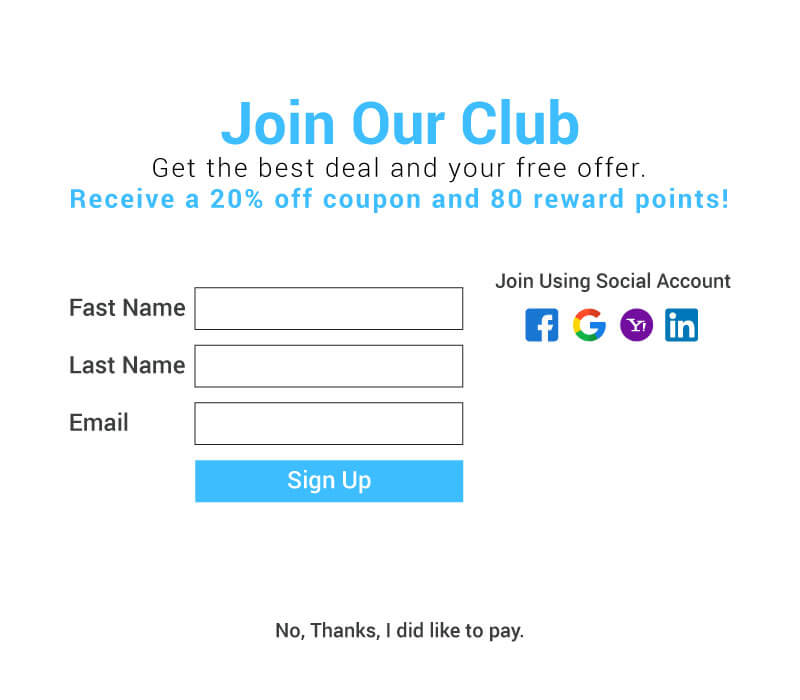
As you can see there is also an incentive in the example, 10 percent off coupon and 50 reward points as well as social media buttons that allow you to join using social accounts. There is no universal rule that guarantees the highest conversion. You need to AB test individual elements of your web forms and see what works best. You can start your test with form fields.
The general rule is that the fewer form fields, the higher conversion, more people subscribe. But if you offer high-quality content your target audience will be willing to share some more information. This way you can use form fields in a web form to manipulate the quality and quantity of leads.
Make sure you ask only for valuable information. If you’re not going to use data like City, Date of birth or a phone number don’t ask for it.
Most popular subscription methods
There are two most popular subscription methods. Single opt-in and double opt-in. Double opt-in is a subscription method that requires scribers to confirm that they wish to receive email marketing communication. After they’ve signed up via web form, subscribers receive an email with a confirmation link.
Double opt-in is recommended because you can be sure that your email list is built with the correct email addresses of people who want to receive your emails. Once you create your web forums put them in front of your audience. Use them on your website, blog, landing pages, and social media channels like Facebook, Pinterest, Linkedin, or Twitter.
The goal is to be everywhere your target audience is? Use a tablet with a web form, Prepare a paper sign-up form or simply collect business cards from your customers.
Building your email list is just the first step. If you want to send relevant communications or subscribers you need to manage your email marketing database. In order to manage your list properly, Focus on the following activities.
Collect information about your subscribers
What information do you need in order to send relevant and valuable information to your subscribers? If you run fashion e-commerce it might be sex, Product size, preferred style, Favorite brands, Price sensitivity. As a nonprofit, you will probably be interested in name, interests, average donation. Behavioral data is equally important. Track subscriber activity and check if they open your emails. Click the links in the emails. What type of content do they engage with?
Segment your list
The collected information will provide you with crucial insights that will allow you to segment your list. based on the collected data, create groups of subscribers with similar needs or preferences. Create segments based on demographics, interests, product preferences, position in the funnel, or purchase frequency. This way you’ll be able to send out targeted email marketing campaigns that bring much better results.
Clean your list regularly

To maintain proper list hygiene, make sure that your email list consists of people who want to receive your emails and might become your customers. Check your statistics regularly and if you find subscribers who are no longer active for a certain period of time, give them a chance and send them a re-activation campaign. It might be a simple email, asking them to confirm if they want to remain on the list. Otherwise, feel free to remove their address from your list. It will have a positive impact on your deliverability and other email marketing results.
The Dos and Don’ts of List Building in Email Marketing for Business!
Your first question might be, why does list management even matter? Isn’t the point just to get as many e-mail addresses on your list as possible? In most forms of marketing, the bigger the audience, the bigger the payoff. In email marketing, however, putting yourself in front of the wrong audience can end up costing you a lot. That’s because Internet service providers or ISP specifically those in charge of mailboxes like Gmail, Yahoo, Outlook, etc. This ISP is getting amazingly good at judging what kind of messages its users want to receive.
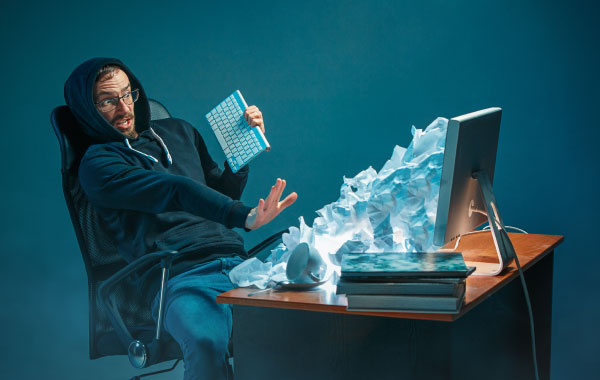
Do they know exactly who you’re sending to? How do those recipients engage with your messages? And how they engage with messages similar to yours. ISP also has historical and real-time data about spam. What it looks like? Who is sent to and the damages it can cause to their business. It only takes a few seconds for ISP to determine the kind of sender you are? In many cases, they make their judgment immediately based on the specific addresses you’re sending to right now.
This is why following best practices here is so important. It’s not something we just came up with out of thin air. Best Practices for list management come from a very simple question. Did you expect to receive this message? If that recipient isn’t sure who you are or wasn’t expecting the specific content from you.
That message is extremely likely to cause spam complaints, blocks, and of course poor engagement. Because ISP and security vendors enforce best practices. We must follow their lead to be able to deliver messages at all to our customers.
In Canada, the United States, the European Union Germany specifically and in many other governments, there is anti-spam legislation that defines what is spam and its legal consequences.
understand the legal requirements

Definitely take the time to read and understand the legal requirements that apply to your country and of the countries you’re sending to. Breaking these laws and gives recipients and receiving ISP the ability to prosecute you. So, it’s worth it. But keep in mind that these laws do not define best practices.
Instead, they grew from concepts that anti-spam professionals have already been enforcing for years. Laws don’t define the full extent of what receivers are taking action against in the inbox. This means if you’re merely following the law of the land, you’re only doing the bare minimum. While receivers might not have the grounds or incentives to prosecute you.
They definitely aren’t under any obligation to deliver your messages to your subscribers. So, what are the best practices for list management that we keep talking about?
The first is just being clear in your list sign-up process about your intentions. This means your sign-up process should tell your subscribers these four things.
Who you are?
The first is who you are? Your company’s branding, your business is the full name and a description of your company that tells them what you really do. If your subscribers aren’t sure who you are, you lose trust.
What you’ll send them?
The second is what kind of content you’ll be sending. Definitely don’t be vague here. If subscribers think they’re going to get messages about prom dresses, but you send them info about limo rentals, people are going to be confused.
Increasing the chances, the messages will be reported as spam. If you send info about a lot of different products and services just go ahead and list them or simply provide them as checkboxes for the subscriber to tell you exactly what they are interested in hearing about. They get a better email, you get better data. It’s a win-win.
How often you’ll contact them
So, the third is, you should include is how often you’ll be sending the messages. Let them know if this is for a daily digest of products or a weekly newsletter. Again IF frequency varies based on the type of message, give them the option to choose how often they’re sent. Your goal is to keep your messages relevant and getting too much email is disabling and downright annoying.
Their right to unsubscribe
Finally, reassure them that you aren’t a spammer. Just say directly that they have the right to revoke consent to receive messages at any time. You could even just give them a link for more info or contact them for inquiries into that process. For many countries telling the subscriber about the option to revoke their permission is actually a legal requirement.
So better safe than sorry. Speaking of legal requirements if you’re ever accused of spamming you need to have Opt-In data for your subscribers to prove your innocence. But remember that anyone could fill out a form on any website with whatever data they want. You still need to verify that the owner of the address actually intended to be added to the list.
That’s why professional list management requires a double opt-in subscription process. That means you’re sending a message to the address first to request the confirmation of the signup. When the subscriber clicks the messages confirmation link. You can say the time stamp and sign up source to ensure that any dispute about the subscription process can be cleared up immediately. Unfortunately, when it comes to signup forms keeping them secure is just as important.
From Security
There are specifically two kinds of sign-up form threads you’ll want to be prepared for.
- The first is bot spam. That’s when an automated script is looking to submit spam often to public forums and comment sections. Of course, most forms don’t let you submit anything without an e-mail address. So these bots are designed to cycle through purchase lists of addresses or just make fake addresses up on the spot. Trust me you don’t want to get these addresses on your list since sending them severely increases the chances you’ll be reviewed and reported as spam.
- Another common attack is called List bombing. The idea is to flood the victim’s inbox with as much mail as possible. Sometimes this is done to make the victim angry and lose functionality of their address. Often attack security and anti-malware professionals themselves.
- In other cases, the attacker has taken over some other account the victim owns and is trying to hide notifications about that malicious activity by flooding the victim’s inbox.
- Either way, this is accomplished by submitting the victim’s address over and over again to as many newsletter sign-up forms as possible. If you get involved in this kind of attack expect your mail to get blocked.
- The best way to prevent these attacks is, double opt-in and capture. Again the double opt-in subscription process sends a confirmation email to the subscriber before actually adding them to the list. This protects the reputation of your bulk mail sent from any fake or malicious signups.
- A captcha on a signup form helps prevent a bot from submitting the form. Considering there are many new captcha options available to minimize the time and effort on the subscriber it can’t be recommended enough to add them to all of your Sign-Up forms right away. Even if your sign-up forms are perfect and you have a lot of subscribers on your list the story is not over.
People to remove for your list
As you send messages, the subscriber’s circumstances may change. Maybe they are no longer interested. Maybe they had incorrect expectations. Or maybe they’re already subscribing to many things. Whatever the reason even the best subscription process can’t fully prevent unsubscribe, abuse complaints, bounces, and a lack of engagement.
If you’re seeing a little of this negative activity it’s probably OK. What’s not OK however is, sending these specific addresses again. A reputable ECP should automatically remove unsubscribe, bounces, and abuse complaints from your list.
But in case you don’t use one of these providers, know that you should check your list before every send. To be sure that they have been completely removed and are never re-added accidentally.
When it comes to deciding who is unengaged. This will vary based on the kind of industry you’re in and how often you send. Generally, you can look over the past few months find anyone who hasn’t opened or clicked any of the messages and send them a re-engagement message. Often this message will include some kind of call to action to confirm their interests and the mailing list. Those who still don’t engage should be removed.
Email addresses to avoid
What you see here now is a list of email addresses that you don’t want on your list. Email addresses that don’t exist are super risky because receiving IPs still have to process your request to send them a message. They make note of senators who made this mistake and how often. Which counts against that sender’s reputation. It tells them that your list management is floppy.
So, you’re probably not taking permission seriously. Sending to any address that is designed to send to multiple people at a time is very risky too. Even if that address went through a double opt-in subscription process, we can’t be sure everyone who receives mail from it was involved in opting in. The worst thing to show up in your work inbox is a pile of mail you didn’t specifically subscribe to.
That’s why it’s especially common for role-based addresses to unsubscribe and submit spam complaints. Which of course immediately harms your sending reputation. It’s better to get those people to opt-in individually instead of relying on a single address that forwards to them all.
Also, believe it or not, a lot of sloppy senders end up messaging people who are known to report spam. Even worse e-mailing an actual anti-abuse professional in the industry senders’ suicide.
Don’t let yourself be a victim too by working with unreliable signup and list sources. This theme continues when it comes to publicly available lists. It’s easy to scrape up addresses on the Internet or to buy them off some site but far too often we see these are seeded with spam traps.
All it takes is one or two of these on your list to take your reputation for good. Why trust someone else with your entire email marketing strategy. There are so many ways to build and promote a list, so you can verify for yourself that the data is safe and secure.
Professional list building
In summary, looking like a pro to your subscribers and their ISP isn’t so hard. First, be as clear and direct on your sign-up forms as possible. Be proud of what you send and how it will benefit them. Let people tell you what interests them most for happier and more engaged customers.
Second, make sure your forms are secure with a captcha to fight automated bots and a confirmation process to verify that address exists.
Third, remove bounces, unsubscribed, and abuse complaints after every send. There’s no reason to wait and every reason to regret waiting.
And finally, don’t accept candy from strangers. Incorporating Lean’s or Liszt’s you didn’t opt-in yourself is a recipe for disaster. Follow these simple steps and you can call yourself a list management expert.
Review one of the best email marketing platforms
Getresponse is the most popular email marketing service that simply gets your job done. Getresponse servicing businesses in more than one hundred eighty countries with over one billion Subscribers every month.
Getresponse projects itself as the world’s popular and easiest email marketing system. They make it a simple and hassle-free platform to create professional-looking emails and landing pages with its own editor. They also have an email intelligence feature that enables you to maximize the impact of your campaigns. You can track and analyze your efforts easily.
The tool empowers you to view hourly flirtations, Segment subscribers with a single click, measure site conversions, compared follow-ups, and make intelligent decisions quickly.
What makes get response such a good business software solution?
To start you don’t need a technology background to utilize its marketing and email automation tools to boost your businesses. Getresponse provides flexible pricing packages and a useful 30-day free trial with plenty of extra features. You don’t need a credit card to signup for the free trial which allows up to a thousand contacts.
Getresponse website hosts a detailed help center where you can easily find answers to common questions. The vendor also provides 24/7 support through live chat and email. Their user experience is startling and the third-party integrations allow you to freely connect the applications with your existing business software platforms. We give the thumbs up to getresponse and invite you to check out its top rate email marketing functionalities.
Overview of get response benefits
Get responsible marketing solution is stacked with the powerful features and tools to give you email marketing campaigns a huge boost in effectiveness and drive the results to want. It’s easy to use email creator, lets you create beautiful emails that are optimized on any device. Enabling new campaigns to reach people who constantly access their smartphones and tablets more than their desktops. Smart automation helps you to convert leads to buying customers.
The platform also provides webinars, for added information, better strategies, and effective implementation of campaigns. Getresponse also comes with 500 plus professionally designed email templates that you can pick instantly to help you get started.
Build subscriber list
Get response provides multiple ways to develop a subscriber list. If your contact list is small you can simply key in the email addresses for bigger lists. You can upload the file or link with a third-party solution such as Zendesk support, salesforce, google, and others. If you import your list utilize a partner service named write verify to eliminate invalid addresses.
Setup campaigns
To create campaigns, you can use two tools. Start from stretch and email creator tool that comes with hundreds of templates. If you wish to use your own code you can utilize their HTML tool.
Track your campaigns
The get response dashboard displays all your campaign in one place. You can view useful info such as the number of contacts, that got your email and the number of that opened it. The getresponse platform provides you a campaign tracking tool that integrates with google analytics. Refresh the tool to generate reports and get them delivered to your inbox.
Finally, Getresponse makes it simple for you to find contact info, view the history of campaigns sent to them and their opening, and click through rates. These insights enable you to target your future emails as a specific customer segment.
Overview of get response features
- Responsive email design,
- landing pages,
- analytics,
- webinars,
- forms,
- AB testing,
- autoresponders 2.0,
- Email creator,
- email intelligence,
- list booster and inbox preview.
How much does get response cost?
There’s a couple of pricing plans. 30 Days free trial, Basic for 15 per month, plus 49 per month, Professional is $99 dollars per month and Max needs to apply for a quote. Get response provides for pricing options with no contracts and obligations. Each package is designed to serve a certain number of email contacts.


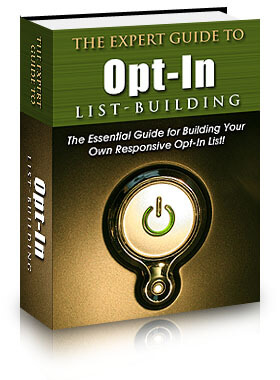
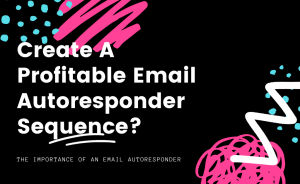


Thanks for a marvelous posting! I really enjoyed reading it, you will be a
great author.I will make sure to bookmark your blog and will often come back at some point.
I want to encourage you to ultimately continue your great posts, have a nice evening!